Alight Motion Effects – Free Presets & Downloads 2025

Make your videos more attractive and professional with the Alight Motion effects. There are unlimited effects and preset packs available in the Alight Motion app, which users can use to add text, motion, transitions, and style to their multimedia. In this article, we will discuss all about these effects, their usage guide, and the trending presets list. Let’s talk about:
Alight Motion Effects Names
APK Alight Motion latest version has countless effects, including both the free and paid ones. Users can select their desired version of the app, either simple or premium, and can enjoy the different upshots. Now know the names of both the free and premium Alight effects, which are given under:
- Auto shake
- 3d box
- 3d cube
- Clouds
- Box blur
- Bend
- Blink
- Dark glow
- Directional blur
- Flicker
- Grid
- Invert
- Mirror
- Wipe
- Swing
- Starfield
- Stretch segments
- Spin
- Sold color
- Vignette
Trending Alight Motion Effects
Among the many effects in the Alight motion app, some are gaining popularity and are loved by most users. These trending effects are mostly used with TikTok videos, reels, and shorts to make them eye-catching and unique. A list of these trending effects is presented here:
- Fade in / fade out
- Beat shake
- Glow
- Echo key frames
- Motion blur
- 3d rotations
- Mass shake
- 360° reorient sphere
- Chroma key effect
- Hollow box
- Directional blur
- Block noise
How To Use Alight Motion Effects
Using the Alight Motion app effects is like a piece of cake for all the beginner and pro users. Below, we have explained a quick and easy guide to apply any of the effects easily. Let’s follow these simple steps:
- Initially, you need to sign in to the Alight Motion app to access all features, including the effects.
- After that, click on the plus + icon that appeared in the center of the bottom line.
- Select your desired video to start editing.
- After this, you will see unlimited features appear below the video.
- Find the effects feature from that list.
- When you hit the effects button, the ‘add an effect’ option will start showing below your video.
- Click on that option, and you will be redirected to the Alight Motion available effects.
- Please choose your desired effect there, but in case you don’t find the impact that you need, then use the search bar to search for it.
- Apply that effect to your complete video, or select the desired part of the video on which you want to apply it.
- You can apply multiple effects to one video and adjust them as needed.
- After editing your video, preview it to see the final result, and download it once you’re satisfied.
FAQs
Conclusion
Alight Motion effects is the best in-app tool to make your videos worth watching. All the effects in this app are simple to apply, and users can use multiple effects on a single video to make it more unique. If you are also aiming for professional editing without a paid subscription, try the effects of the Alight Motion app, and enjoy pro production.