How to Use QR Code on Alight Motion? (Comprehensive Guide)

Alight Motion is one of the most popular video editing applications containing a wide variety of features and tools to make users stick to it. One of its standout features is the QR Code, which lets its users insert their video clips, making it easier for them to share them with their friends and followers through scanning the QR Code. If you’ve created any video project or mini clip on Alight Motion, then you can easily share it with your friends using the QR Code generated in it. Moreover, there is an option available by which you can add a call-to-action button to the QR Code.
Alight Motion Pro APK sometimes laggs while generating QR code. This editing software often suffers from lagging and crashing when creating videos, which makes it difficult to adjust and preview the videos. So, you must have knowledge about why Alight Motion is so laggy and how to fix it.
Utilizing Alight Motion`s QR Code features, social media influencers can effortlessly share their personal information like website links, email addresses, or something else with their followers. However, you can’t share direct links within the post on the Instagram application as it is proscribed by developers, but with the help of a QR Code, you can easily do so without any hurdle.
If you are new to this app and don’t know how to use the QR Code in Alight Motion, then keep reading the article as we’ve provided a comprehensive guide about it. So, let’s get started.
What are Alight Motion`s QR Codes?
Before we dive more into utilizing Alight Motion`s codes, let’s get a closer look at them to know what QR Codes exactly are. Basically, QR Codes stand for “Quick Responses” which are two-dimensional bar codes mostly used to collect different types of information. These codes are scannable and instantly link users through websites, emails, and other digital ways.
Why Use QR Codes in Alight Motion?
QR Codes in Alight Motion offer a wide range of benefits, you can share your creative work, collaborate with friends, and even promote your content. Here is why you should use the QR Codes in the Alight Motion app.
Content Sharing: Instead of sending large video files to your peers, you can instantly create QR codes for your projects and share them with them.
Work Promotion: Utilizing the QR Codes on Alight Motion you can easily promote your work on social media websites.
How to Use QR Code on Alight Motion Video Editor?
Using the QR Code on the Alight Motion application is quite a straightforward procedure and you may need to follow some basic steps for that. So, here is a detailed procedure about how to use the QR Code in Alight Motion effectively. You can use QR code in PC version.
Step1- Open Alight Motion`s Project
To generate a QR Code in Alight Motion, you need to create a new project or open any existing one from previous projects.
Step2- Export Your Project
To create a QR Code, you need to export your edited projects in Alight Motion. For this, simply tap on the export icon and choose the settings that meet your needs like resolutions and file format. Now tap on the “Export” icon and save the project on your device.
Step3- Generate QR Code
When the project is successfully exported to your device, it’s time to generate the QR Code in Alight Motion. For this, open the QR Code generating site on your device, choose the desired option to create a URL link or QR Code, and paste it into your exported projects. Now the “Generate or create” option will be displayed on the app, tap on it and you will see a QR Code generated.
Step4- Modify your QR Code
With the help of a QR Code generator tool, you can also modify its appearance and make it more visually appealing. For example, you can change its color, logo, and title to make it more attractive and fascinating.
Step5- Save & Share the QR Code
Once you’ve generated the QR Code, you can easily save it to your device or directly share it with your friends through Gmail, messenger, or other social media platforms.
Conclusion
Alight Motion is an amazing video and animation editing software that has integrated QR Codes, providing its users with a convenient way to share information on social media platforms. Whether you are sharing your work with clients, collaborating on video projects, or just want to promote your content you can easily do so using the Alight Motion QR Codes. By following the procedure outlined in this article, you can easily hitch the power of QR Codes to get enhanced experiences. Start using the Alight Motion`s QR Codes today, and step into the world of creativity!